Empowering seniors to embrace technology. We offer online support and user-friendly content designed to make seniors digital life easier.
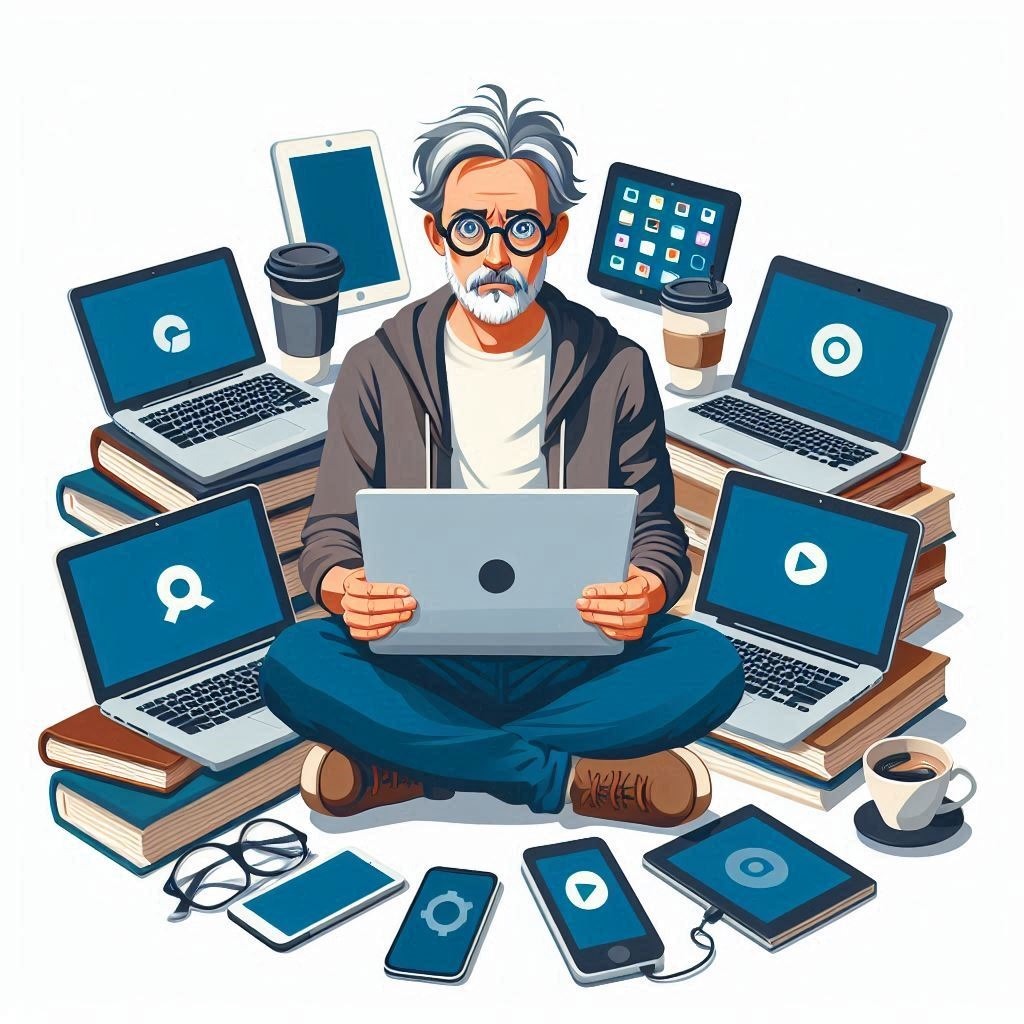
Finding Your Ideal Computer
This guide is your ultimate resource for selecting the perfect computer that meets your needs, keeps you connected with loved ones, helps you explore new hobbies, and opens up a world of information and entertainment.
In today’s digital age, choosing the right computer can feel like navigating a complex maze of options.
Whether you’re a seasoned user or new to the world of technology, the decision can significantly impact your daily life.
Understanding your needs, preferences, and the features available are crucial to finding a computer that seamlessly integrates into your lifestyle.
We’ll break down the different types of computers, explaining essential features like operating systems and accessibility options, and most importantly, helping you find a machine that fits your budget.
So, grab your reading glasses, put on your favourite coffee, and get ready to embark on your exciting tech journey!
Don’t feel like reading?
No problem! To connect with a tech expert for personalized advice, click here
Determine Your Needs: Before delving into the world of computers, take some time to assess your needs and preferences.
- Evaluate Your Primary Uses: Think about what you will primarily use the computer for. Common uses include checking emails, browsing the web, social media, online banking, and staying connected with family and friends.
- Consider Intensive Tasks: If you plan to use the computer for photo or video editing, gaming, or other resource-intensive tasks, you will need a more powerful machine.
- Future Needs: Consider potential future uses that might require additional power or features.
- Out-of-the-box Functionality: For most older adults – and even younger ones – the best computer will be ready to use straight out of the box, without the hassle of installing programs, etc.
Consider the Operating System: Imagine your computer as a new country you’re visiting. To navigate and perform tasks, you need to understand the local language.
- Windows: Widely used, especially on PCs. Good for general use and compatible with most software and games.
- macOS: Used on Apple computers like the MacBook and iMac. Known for its clean design and ease of use, ideal for creative work.
- Chrome OS: Found on Chromebooks, simple and secure, mainly for online use. Perfect if your tasks are primarily browser-based like email and social media.
Stick with what you know! If you’re already comfortable using a specific OS on your phone or another computer, it’s likely the best choice for your new device. Switching to a new OS can be like learning a whole new language and may take some time to adjust.
Think About Portability: Decide between Desktops, All-in-Ones and Laptops based on your mobility needs and space constraints.
- Desktops: Least portable, composed of separate components (towers, monitors, keyboards, and mice). Best suited for a fixed workspace.
- All-in-Ones (AIOs): More portable than desktops, combining computer components with the monitor in a single unit.
- Laptops: Most portable with built-in keyboard, trackpad, and monitor. Ideal for use on the go or within different rooms of your home.
Size Matters: When choosing a computer screen, consider how its size affects your usage.
Larger screens provide more space for multitasking and content viewing but may reduce portability.
Consider your space constraints and visual preferences when selecting the right screen size for your needs.
Don’t Forget About Accessibility: As we age, our eyesight and dexterity may change, making accessibility features crucial for comfortable computer use.
Key Accessibility Features to Look For: Adjustable font sizes, screen magnifiers, voice recognition software, and text-to-speech software.
These features are like adding helpful tools to your computer, making it more comfortable and enjoyable to use.
Budget Wisely: Like planning a trip, consider your budget carefully when selecting a computer.
Key Points to Consider:
- Set a realistic budget,
- Focus on essential features, avoid unnecessary extras,
- Look for deals and discounts, and ensure you get good value for your money.
Start exploring today to find your perfect computer and enhance your digital life!
Need further assistance or have questions?
Our expert team is here to help you make the best choice for your computing needs.
